Calculate Area
With the Calculate Area function you map plot out some paddocks then use the calculator to work out the fertiliser application rate or the amount required.
Map your Fields
We use Apple Maps to provide our maps. If you are familiar with maps you can scroll and zoom in the same way you do in Apple Maps.

To plot out you fields simply click on the map and place the pins around the outside of the fields. You can save each field with a different color if required.

The area for each field will be calculated. Once you have your fields plotted you will see the Calculate button.
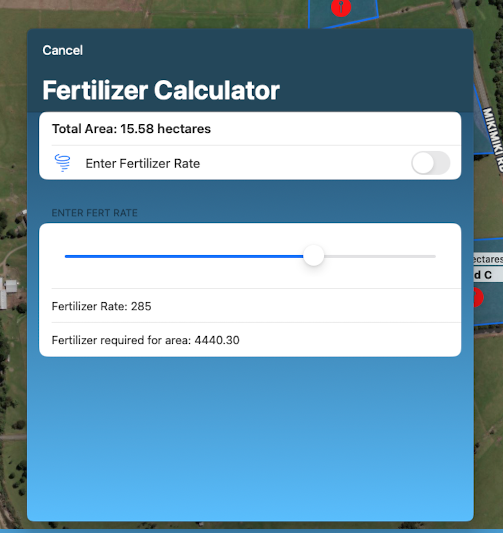
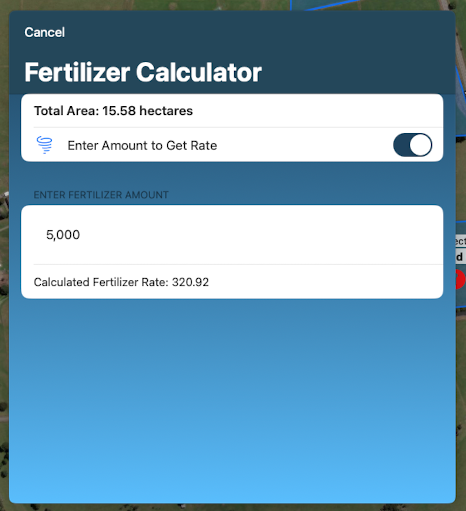
You can delete fields by sliding to the right.
I am always open to suggestions for any improvements.
Please use the contact sheet on the Support Page.